left side you will get New blog option , click on the button
you will get one window like below enter your title of blog and blog name that you want to create,
some times name will not be available choose available name for your blog.
now choosing template(design) for your blog, inbuilt templates are available for your blog choice is yours.
click on view blog it will redirect to your newly created blog
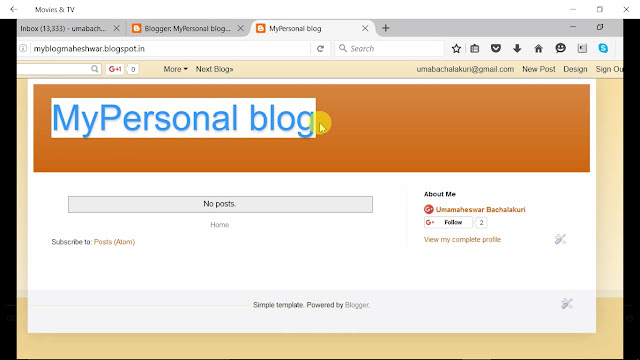
click on new post to write content for your blog.
give the title to your blog and content in HTML editor.
after completing the writing click on publish button to save and publish
and google will inbuilt give provision to share your post in g+
you can share your blog or blog post on g+
here your blog
video tutorial for creating blog.
How to easily use table on blogger blog 2016
if you like post or blog.... comment here










No comments:
Post a Comment